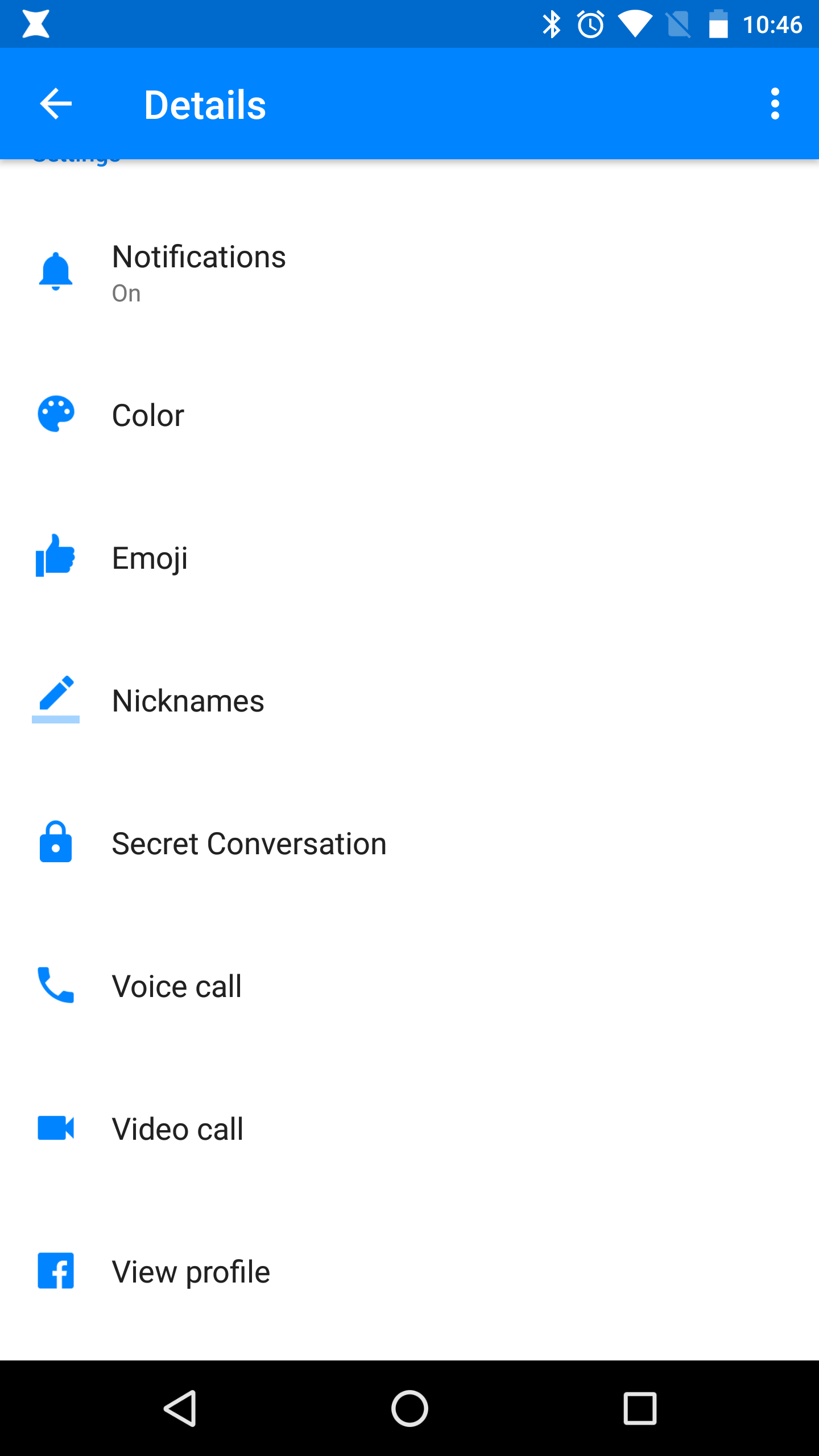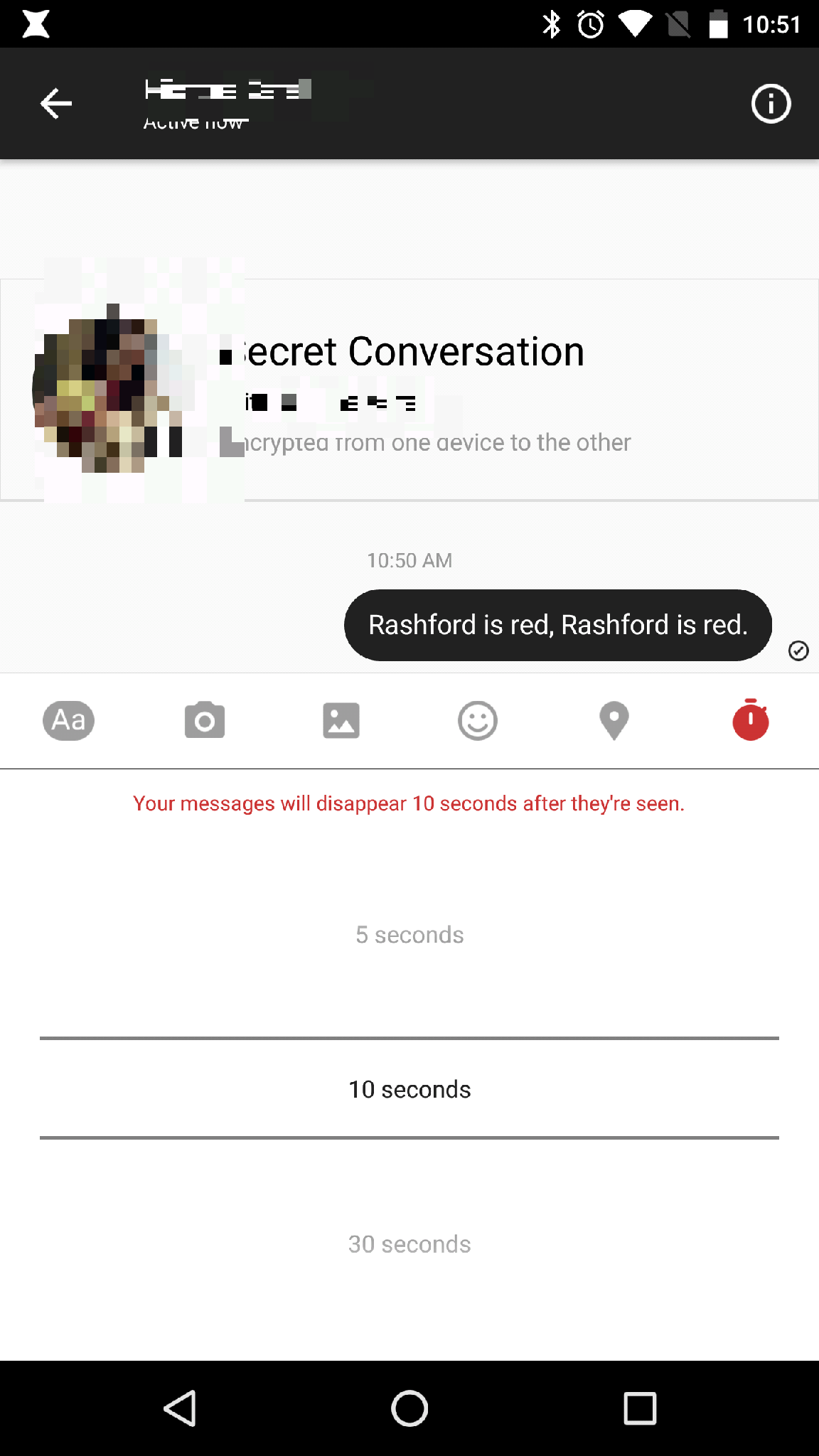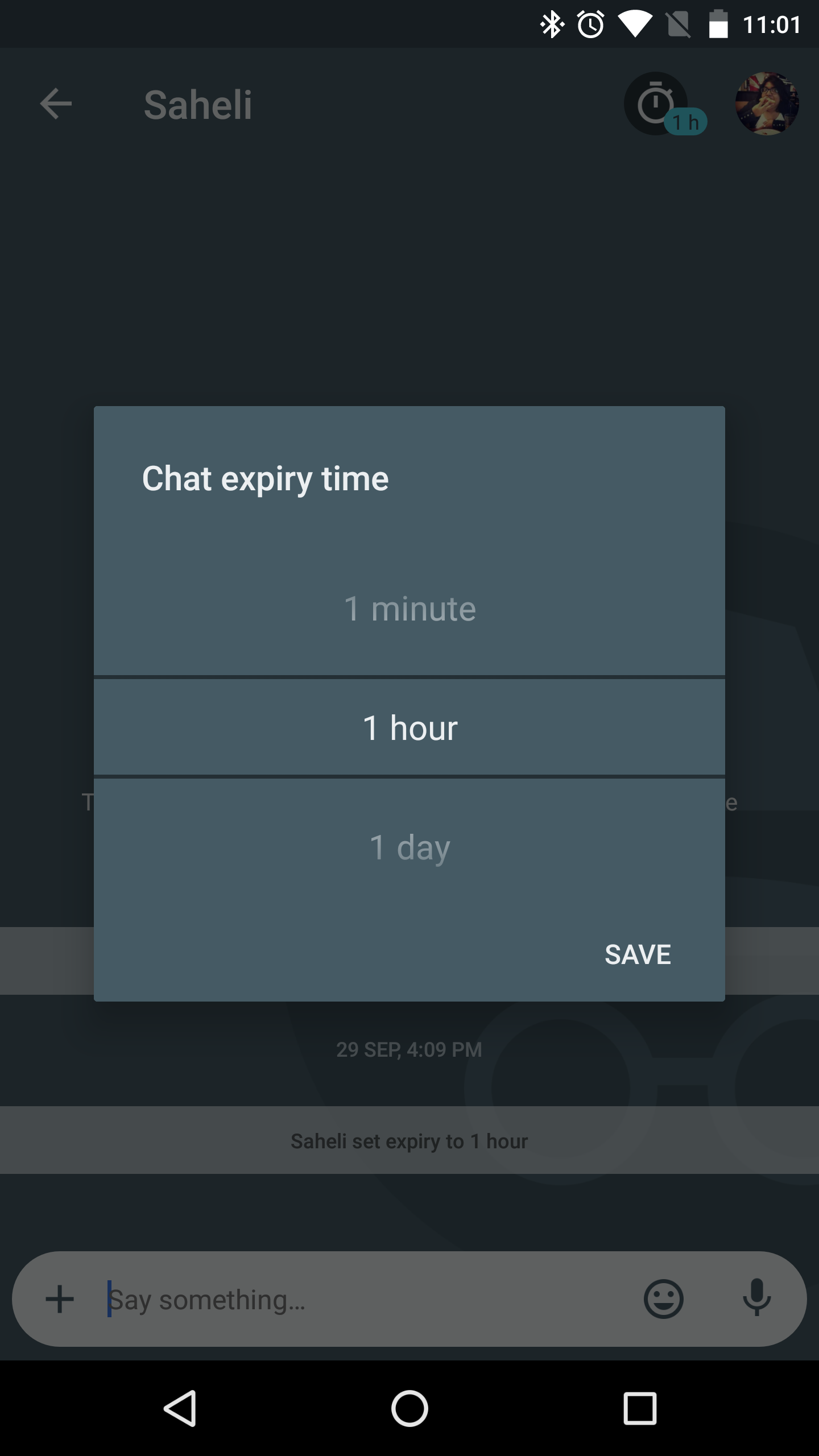After WhatsApp had rolled out end-to-end encryption for its users, Facebook Messenger had promised to do the same. The feature is finally here but it is in the form of an opt-in option called 'secret chat'.
The secret chat would enable that particular conversation to be encrypted end-to-end. So no one would be able to read the messages between the two users.
To start a secret chat, you can click on the new message button and once you get the list menu you can tap the top right corner toggle to turn the chat into a secret chat. When you'll select that option the top bar will turn black from blue.
If you are within any chat and want to make further conversations secret, you'd have to tap the settings button on top right and select 'Secret conversation'.
There is a timer setting as well for the messages. You can set a timer of 5 seconds to 1 day after which they will disappear once the other user has read it.
In this messenger too there is the expiry time, but the options are limited and the timer applies to the whole chat.
Both the chat application uses the Signal method of encryption developed by Open Whisper systems. WhatsApp also uses this technology to encrypt chats. A lot of people in the tech world are not convinced by the efforts Facebook and Google are putting in for privacy. On the other hand, the tech companies are making the argument that this decision is to support the current revolution of chatbots.